- Published on
The Rules Lawyer's Updated FoundryVTT Series
- Author
-

- Name
- owls
- Mastodon
- @owls@yshi.org
When I was getting set up with Foundry, an older video from The Rules Lawyer gave me a list of modules that would make running PF2e easier. I knew some of the suggestions in there were out-dated, with the functionality moved into the core PF2e system. But, just in time for our other game to move to Foundry, he released an updated series of three videos.
I won't bury the lede. If you like videos, here you go:
The first video was mostly stuff I already knew from his previous video. It's good as a reference if you're just starting -- it covers stuff like Pf2e Modifiers Matter.
I'd heard mixed things about PopOut!. Popping the character sheet out to its own browser window makes it easier to keep it handy1. But, some people have said that it breaks some automations in more-complicated sheets, and the PF2e sheet is certainly [technically] complex.
It seemed to work OK for my martial character, but our bard found problems straight away: trying to cast a spell didn't post anything to chat when his sheet was popped out. Alas! 😔
The second video was where all the life-changing things happened. I had installed PF2e Workbench so I could set the game to force attacks to have a target. I knew it came with some helpful macros, but I had not noticed it came with the Basic Action Macros macro. This macro opens up a UI with most of the rolls people might want to make:
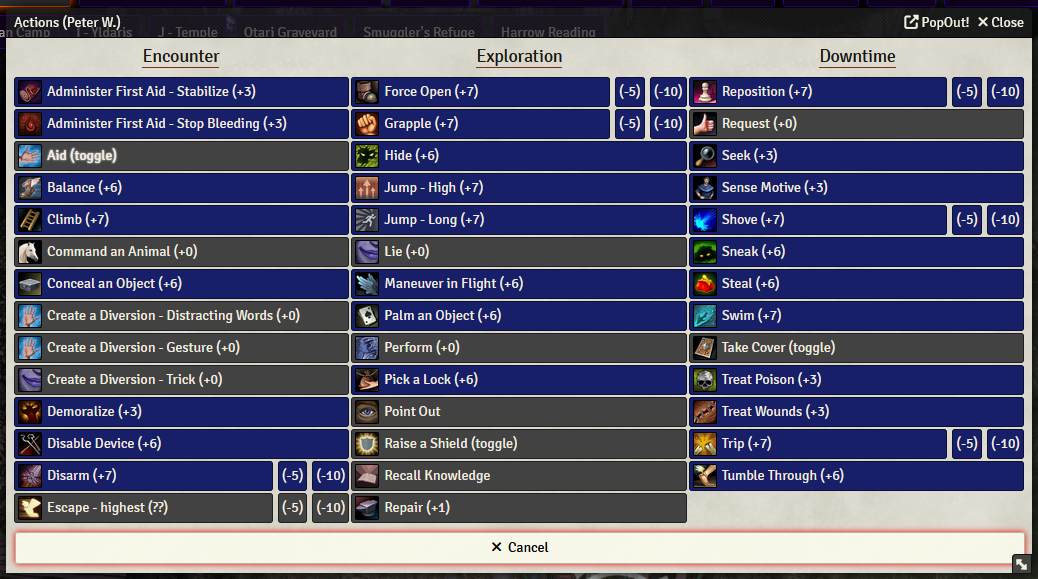
The blue highlights indicate this character is best at the skill in the party. And these are all macros themselves -- some of them pretty advanced.
For example, the Demoralize action pops up a UI that detects if you have Intimidating Glare. If you don't, it asks you to make the threats in a langauge, and then auto-fails if the target doesn't know that language. The chat card has an "Apply effects and immunities" button to add both the Frightened condition and the 10-minute immunity.
The last video focuses on cosmetic upgrades. I'll probably try installing these, since it gives you some satisfying sword swingin' for melee attack actions:
I am transitioning to pressing
Cwhen I need my sheet. But, we're used to having a character sheet window we can put on a 2nd screen from Roll20... ↩